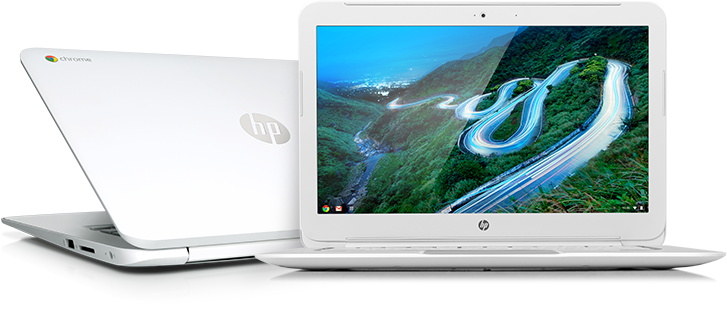Today I am going to provide a quick round up of applications written utilizing the Enlightenment Foundation Libraries.
System Tools -
Terminology brings "fun" back to the terminal while still being plenty practical. Supporting split panes and slew of other nice features it is stable and fast.
A simple, but functional, lightweight GUI front end for the Connman connection manager. Supports wired and wireless connections.
A simple graphical tool for the sudo command. Supports the same functions as similar tools such as gksudo. Also supports direct integration with other python EFL applications.
A tool for displaying information about the hardware in your computer. Supports exporting the formation collected to a text file.
eCcess provides a few different functions. It is a GUI for managing users on the current OS and assigning/removing group permissions. It can change the current date and time and finally it provides a simple task manager.
Similar to gDebi, eDeb allows the user to install Debian package files using a GUI.
A tool for installing package updates on apt-get based systems.
Multimedia Applications -
Utilities -
Games -
Escape from Booty Bay (Angry Birds Clone)
Wrapping Up -
Hopefully I've introduced you to some new wonderful applications today! Most of this software is fairly new though, so sadly many of them will not have packages in many Linux distribution's repositories. You can however find every application listed here in the Bodhi 3.0.0 repos (or you can add this repo to your Ubuntu 14.04 install).
If you know of an awesome EFL based application that I haven't included here today - please let us know what it is - and where to find it - in the comments below.
Cheers,
~Jeff Hoogland